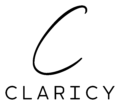As the new year gets closer, we often want to start over, maybe try new ways of doing things and use new gadgets. The thought of things getting faster, easier, and more creative sounds pretty exciting.
But before we get too excited about the latest gadgets and software, let’s take a moment to consider what could happen if we overlook our current resources. In this beginner- friendly article, we’ll explain some technical aspects that deserve your attention before making any decisions. By addressing these frequently overlooked factors, you can avoid unexpected and potentially expensive surprises. 💰
Action: Review Data and Databases
What to Do: Take a closer look at how you store your information and your current databases. It’s worth noting that certain software solutions may intentionally make data extraction or migration challenging, often as a way to discourage customers from switching providers. To ensure a smooth transition to new technology, follow these steps:
1) Start by making a list of all your information and where it’s kept. Think about stuff like customer info, employee payroll, or sales records.
2) Draw an Information Flow map to see how your information moves around in your business.
3) Develop a plan for extracting and moving data to the new technology. Think about cleaning it up, checking it’s correct, and making sure it works with the new tech.
Why You Should Do It: Following these steps makes it easier to switch to new technology. It reduces the risk of losing data and prevents confusion and mistakes when using the new tech. It also helps you understand how much it might cost to move your data, so you can make smart financial choices.
Action: Check Bandwidth and Network Capacity
What to Do:Confirm that your internet connection and network infrastructure can handle the additional data traffic generated by the new technology. How to do it:
1) First, look at your current internet plan. Make sure it’s fast enough and can handle the new technology’s needs.
2) Try out network analysis tools (likeWireshark) to see how well your network is doing. It’s like giving your network a health check.
3) Get in touch with your Internet Service Provider to discuss if you need a better plan to handle more data.
Why You Should Do It: Ensuring sufficient capacity prevents network slowdowns and outages. Consider that increasing network capacity may involve higher costs.
Action: Evaluate Server Capacity
What to Do: Evaluate whether your current servers or cloud systems have the capacity to handle the increased workload generated by the new technology. Keep in mind that addressing server capacity needs may involve additional expenses.
1) If you have servers at your location, start by looking at how much they’re currently used. This includes their CPU, memory, storage, and network resources. You can use special tools likeSolarwinds to gather this information.
2) If you use cloud services, check how well they’re performing and how much they’re used. Most cloud providers have tools to help with this.
3) Try to see how well your servers or cloud services handle lots of work. It’s like checking if a bigger backpack can carry a heavy load without any trouble.
Why You Should Do It: Doing this helps ensure your systems run smoothly and helps you plan for any additional expenses if needed.
Action: Review Security Infrastructure
What to Do: Examine your current security measures and protocols to see if they’re sufficient to protect the new technology.
1) First, check what kind of risks the new technology might bring. Think about things like data breaches or cyberattacks.
2) Make sure only the right people can access important data and systems related to the new tech.
3) Assess the security tools and software currently in use, such as firewalls, antivirus programs, intrusion detection systems, and encryption methods. Ensure they are up to date and compatible with the new technology.
Why You Should Do It: Without proper security, your new technology becomes vulnerable to cyber threats, potentially leading to data breaches and damage to your business’s reputation.
Action: Assess Backup and Disaster Recovery Plans
What to Do: Examine your data backup and disaster recovery plans to ensure data protection and business continuity with the new technology.
1) First, figure out what data and systems are super important for your business. This may include customer information, financial records, and operational data.
2) Evaluate how often your data is currently backed up. Consider whether this schedule matches the importance of your data and the requirements of the new technology.
3) If you use cloud services, understand their data backup methods and retrieval options.
Why You Should Do It: Neglecting this assessment is like driving without a spare tire; if something goes wrong with the new technology, you could be left stranded and facing significant difficulties.
I hope this article has empowered you with the knowledge and insights needed to confidently ask the right questions before embracing new technology. Making informed decisions about your resources can pave the way for a smoother and more successful adoption process. Remember, at Claricy, we’re here to support you every step of the way. Don’t hesitate to reach out if you have any inquiries or need assistance. Your tech journey begins with clarity and confidence, and we’re here to help you achieve just that.